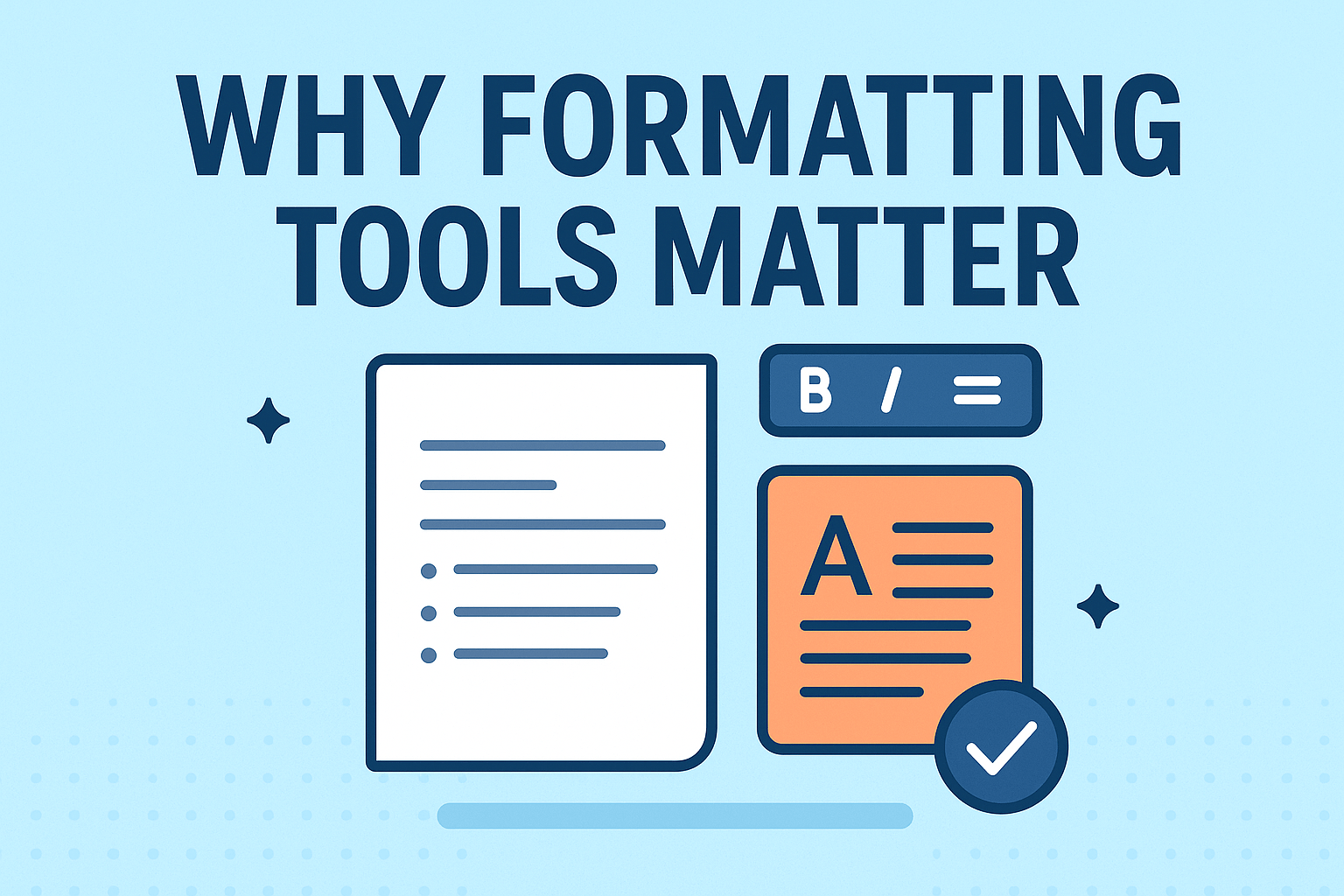Whether you are writing content, creating documents, or coding, these tools help you present your work neatly and professionally. They make your text, code, or layout easy to read and understand.
Good formatting is not only about looks, it’s about clarity and communication. When your work is well-structured, readers or team members can quickly grasp your ideas without confusion. These tools save time by automating repetitive tasks, helping you focus more on creativity and less on manual adjustments.
As digital content grows in 2025, readability and consistency are now more critical than ever. From blogs and reports to codebases and online tools, clear formatting helps improve user experience and trust.
Let’s explore why formatting tools matter more than ever and how they can make your work more powerful, organized, and professional.
What Are Formatting Tools?
Formatting tools are digital helpers that improve the layout, readability, and structure of content. They work across documents, websites, and coding platforms. For example, document formatting tools like Google Docs and Microsoft Word help align text, fix spacing, and apply styles.
Code formatting tools like Prettier or JSON Formatter organize code structure, making it clean and easy to debug. Similarly, online formatters such as Rapid Free Formatter or FormatTool handle quick fixes for JSON, HTML, or YAML data.
These tools help you maintain a professional and organized structure, reducing the need for manual formatting. In short, formatting tools keep your content neat, readable, and ready to share, no matter the platform.
The Importance of Clarity in Content & Code (Detailed Guide)
Clarity is the foundation of effective communication. Poorly formatted text or code can confuse readers and developers alike. Imagine reading a blog post with uneven spacing and no headings or debugging a code file with random indentation. It wastes time and causes frustration.
Formatting tools solve this by bringing structure and balance. They automatically fix spacing, align text, and apply consistent styles. In code, they add proper indentation and spacing, making complex logic easier to follow.
For example, unformatted code might look like a mess of letters and brackets, but once formatted, it becomes clear and structured. Similarly, formatted content improves readability and flow, keeping readers engaged.
In short, clear content formatting not only looks better but also communicates better, and that’s what every writer, designer, and developer should aim for.
How Formatting Tools Boost Consistency?
Consistency builds trust and professionalism. When your content or code follows a uniform style, people find it easier to read and navigate. Formatting tools help you maintain this by applying the same fonts, spacing, and indentation throughout your project.
In content creation, consistent formatting supports SEO because search engines value well-structured writing. In development, it helps teams understand each other’s code faster. It also improves user experience (UX); visitors stay longer when the content feels organized.
Using formatting best practices daily ensures your work always looks clean and trustworthy.
Popular Types of Formatting Tools:
There are many kinds of formatting tools available today:
- Document formatting tools like Google Docs, MS Word, and Grammarly help improve alignment, spacing, and tone.
Code formatting tools such as Prettier, Beautify, and JSON Formatter make programming languages easier to read and maintain. - Online formatters like Rapid Free Formatter, FormatTool, and CodeBeautify handle quick fixes for files such as JSON, HTML, or XML.
Beginners can start with simple online formatters, while professionals prefer automated tools integrated into their workflow. Choosing the best formatting tools depends on your needs and how often you format content.
Benefits of Using Formatting Tools Daily:
Using formatting tools daily can make your work life easier. They save time, reduce errors, and ensure everything looks neat. When you rely on automation, you spend less time fixing layouts or cleaning code manually.
Formatting tools also enhance presentation quality, making your documents or projects look professional. In team projects, they improve collaboration and readability, since everyone works with the same structure.
They even help your SEO because search engines favour well-formatted, easy-to-read content. Simply put, using these tools daily makes your workflow smoother and your results better.
How to Choose the Right Formatting Tool:
When choosing the right formatting tool, look for speed, accuracy, and ease of use. A good tool should work quickly without breaking your structure.
Free tools like Rapid Free Formatter are great for beginners, while paid tools like Grammarly Premium or Prettier Pro offer advanced options and integrations. Consider how often you’ll use the tool. Daily users benefit more from automation and customization.
Check user reviews, supported file types, and compatibility before deciding. In 2025, tools that include AI-powered suggestions and cloud syncing will lead the market.
Common Mistakes People Make Without Formatting Tools:
Without formatting tools, people often make minor but severe errors. You might see inconsistent headings, poor spacing, or uneven margins. In code, inconsistent indentation can cause bugs or make files unreadable.
Other common mistakes include overly complex layouts, missing structure, or walls of text without breaks. These make the content look unprofessional and hard to follow.
Formatting tools prevent all of this by automating alignment, spacing, and indentation. They help you avoid bad formatting examples that ruin clarity and impact.
Future of Formatting Tools in 2025 and Beyond:
The future of formatting tools looks exciting. AI-powered tools are becoming smarter; they don’t just fix structure but understand context and tone. They’ll format text or code based on audience and platform needs.
Automation will grow stronger, saving professionals hours of manual work. Writers, coders, and marketers will use tools that suggest real-time improvements for clarity and flow.
In 2025 and beyond, expect predictive formatting tools that learn your habits and apply formatting automatically. The future of formatting tools promises more speed, accuracy, and creativity.
Conclusion:
Formatting tools are more than just convenience; they’re essential for anyone who wants to create clear, professional, and engaging work. They help you maintain clarity, consistency, and credibility across everything you write or code.
By saving time and reducing errors, they let you focus on what truly matters: quality and creativity. Whether you’re a student, blogger, or developer, using formatting tools daily can boost your confidence and professionalism.
So, start using one today and see the difference it makes. With better formatting, your content will stand out, your readers will stay longer, and your work will shine brighter.
Frequently Asked Questions (FAQs):
1. What are formatting tools used for?
Formatting tools are used to organize text, code, or data for better readability and structure.
2. Are formatting tools free to use?
Yes, many online formatters like Rapid Free Formatter and CodeBeautify are entirely free.
3. Do formatting tools improve SEO?
Yes, clean formatting improves readability and helps search engines index your content better.
4. Can formatting tools fix grammar, too?
Some advanced tools, like Grammarly, can fix both grammar and formatting issues.
5. Which is the best formatting tool for beginners?
For beginners, online tools like Rapid Free Formatter or FormatTool are quick, simple, and effective.